FastNesting
Optimization for Rhino
Generate cut layouts and reports from 3D models.
Optimized nesting solution for furniture manufacturers and workshops using Rhinoceros 3D.
Organize rectangular pieces efficiently. Designed for furniture production with melamine and wood panels. Helps manage materials and reduce waste.
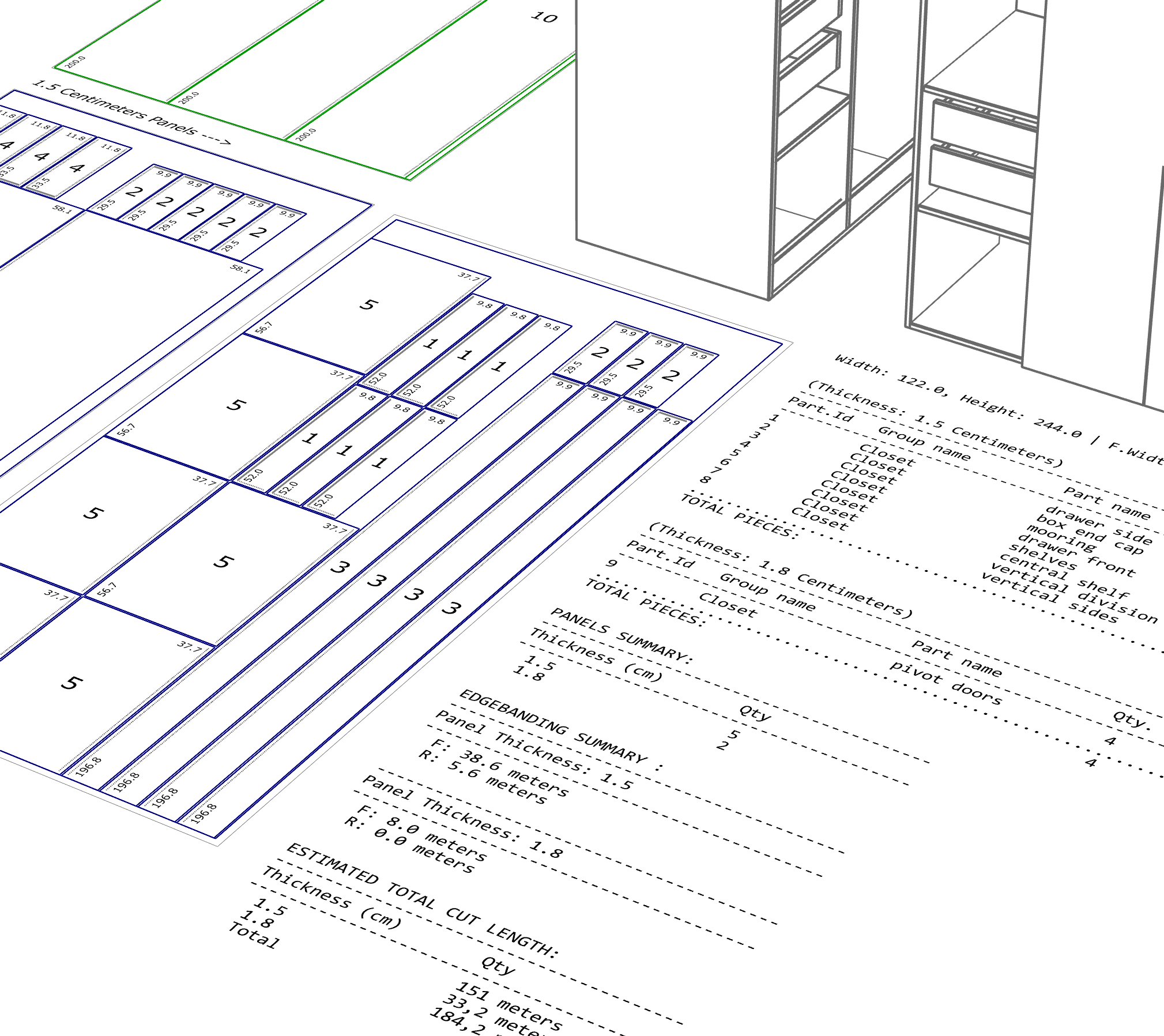
What's New
Latest improvements and updates
Version 1.1.2 Feb 22, 2026
Settings now centralize panel parameters and units—no need to set them every time you launch. New features: panel size per material (PRO), cut ruler at the bottom of each panel, estimated weight in reports (PRO), and roughing margin per piece (PRO). New commands: Settings_FastNesting and Clean_FastNesting. Improvements: clearer UI in Settings and Panel Parameters, better report organization, and improved nesting algorithm with the option Veneer match by Group (prioritizes keeping parts from the same assembly close together).
Version 1.1.1 Dec 18, 2025
Includes: improvements to visual feedback, including a uniform edge order on mirrored parts, the ability to draw round holes in nesting, and the option to show or hide them in the dialog box. This dialog box now also allows for temporarily excluding parts, improved horizontal compaction, comprehensive nesting metadata enabling report regeneration after manual part adjustments, and bug fixes that improve overall performance.
Version 1.1.0 Nov 29, 2025
Optimized Nesting & Workflow Get update notifications directly in the plugin while utilizing an improved algorithm for superior material efficiency. Features include edgebanding visuals in Rhino, smart PDFs, and flexible labeling (Pro). Includes optimized Excel stickers, detailed reports, and a cleaner interface with reliable tracking.
Version 1.0.9 Nov 07, 2025
Nesting now supports rotated 3D models for greater design flexibility. Customize your report names in PDF and Excel for better project organization. Reports now display more detailed information with material-differentiated summaries and original dimensions. Improved interface with more intuitive dialogs for better readability across all platforms.
Try it risk-free:
- Read the documentation - click here
- How to update (manual)
- Or Install from Rhino Package Manager (food4rhino) Rhino8 or manual Rhino7
- Install in seconds
- Start optimizing immediately
- Try full PRO for 7 days or 10 Rhino sessions (each time you open Rhino counts as one)
After trial ends:
- → Automatically switches to FREE version
- → Upgrade to PRO anytime to unlock full features again
- → Your settings are preserved
Complete nesting solution
All the tools you need for furniture manufacturing
Rectangular piece nesting
Optimized nesting algorithm for rectangular furniture pieces. Groups by material thickness and organizes layouts efficiently.
Custom sheet sizes
Support for any material dimensions. Automatically nests pieces onto sheets, grouped by material thickness.
Edge banding
Calculates and groups edge banding by thickness, based on user-defined edges.
Production report
Automatically generates detailed cutting and edge banding summaries, ready for workshop use.
Report regeneration mode
Create new reports from existing nesting layouts without re-running the algorithm. Perfect for manual adjustments.
Smart labeling system
Three labeling modes (Numbers, Names, All Info) to suit different production workflows and CNC requirements.
Excel & PDF export
Generate detailed Excel spreadsheets and professional PDF reports with cutting lists and piece labels.
Cross-platform support
Works on Windows (Rhino 7/8) and macOS (Rhino 8). Optimized interface for both platforms.
Rhino integration
Direct integration with Rhinoceros 3D. Works with your existing units and workflow.
Simple, transparent pricing
One payment, lifetime access
Everything below is included in both licenses:
How it works
Get started in minutes
Download & Install
Download the plugin and follow the simple steps to install it manually in Rhinoceros 3D.
Activate License
Enter your email and license key received via email to activate.
Start Optimizing
Begin nesting your projects and save time and material immediately.
Ready to organize your materials?
Join furniture manufacturers using FastNesting for their production workflows.
Contact Us NowDownload FastNesting
Get the download link via email
📧 Check your inbox:
We'll send you the download link immediately.